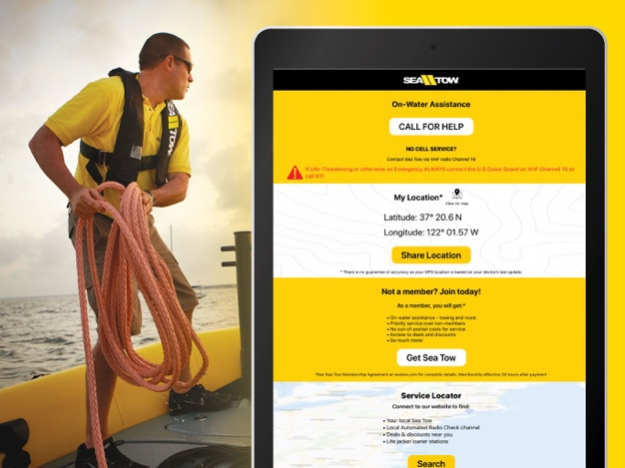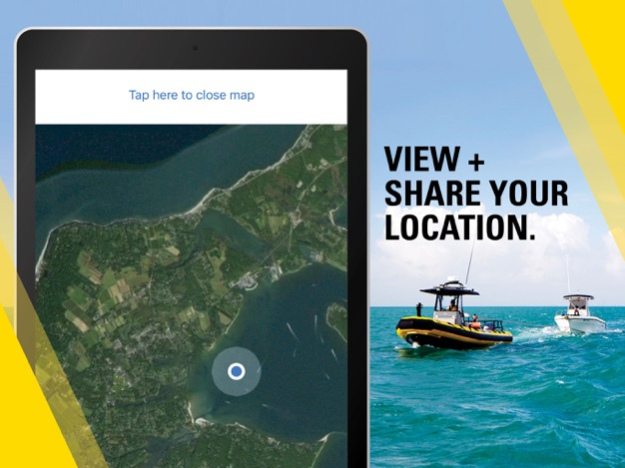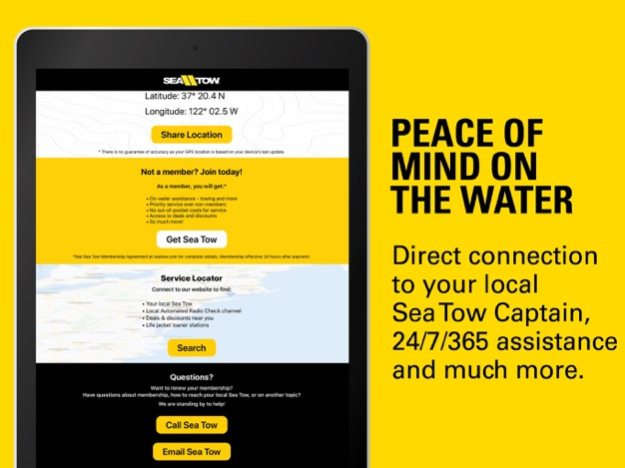Sea Tow 1.07
Continue to app
Free Version
Publisher Description
Connect with Sea Tow at the tap of a button!
Have peace of mind knowing you can reach Sea Tow directly for on-water assistance via the Sea Tow app. Just tap to call Sea Tow’s 24-hour dispatch center. Your local Sea Tow Captains are standing by 24/7/365, ready to assist, whether you need a tow, fuel delivery, a jump start, ungrounding or another type of help while boating.
Know and share your location with ease! Your GPS location* is displayed in large, easy to read numbers and can be viewed on a map. Share your precise GPS coordinates faster via text, email and more.
The Sea Tow app is a direct connection to seatow.com. Join Sea Tow, renew your membership, find your local Sea Tow, find Sea Tow Savings Club deals and discounts, determine your local Automated Radio Check channel or locate a life jacket loaner station near you.
Have a question? Just call or email Sea Tow with the tap of a button.
Prefer dark mode or preserve your night vision? Sea Tow has you covered. The app can be viewed in both light and dark modes in accordance with your device's setting.
Designed for ease of use, the Sea Tow app is a boater's direct connection to all things Sea Tow.
*Location Services must be turned on for GPS location to display. As your GPS location is provided by your phone’s internal GPS accuracy cannot be guaranteed.
May 15, 2020
Version 1.07
- Updated location parsing logic to fix Lat/Long DMS Directions (N/E/S/W)
- Updated text to properly reflect a change in what our business offers to customers
- Made minimum text font point size 11, as per Apple's guidelines
- Made it more explicitly clear when we are linking out of the app
About Sea Tow
Sea Tow is a free app for iOS published in the Food & Drink list of apps, part of Home & Hobby.
The company that develops Sea Tow is Sea Tow Services International Inc.. The latest version released by its developer is 1.07.
To install Sea Tow on your iOS device, just click the green Continue To App button above to start the installation process. The app is listed on our website since 2020-05-15 and was downloaded 1 times. We have already checked if the download link is safe, however for your own protection we recommend that you scan the downloaded app with your antivirus. Your antivirus may detect the Sea Tow as malware if the download link is broken.
How to install Sea Tow on your iOS device:
- Click on the Continue To App button on our website. This will redirect you to the App Store.
- Once the Sea Tow is shown in the iTunes listing of your iOS device, you can start its download and installation. Tap on the GET button to the right of the app to start downloading it.
- If you are not logged-in the iOS appstore app, you'll be prompted for your your Apple ID and/or password.
- After Sea Tow is downloaded, you'll see an INSTALL button to the right. Tap on it to start the actual installation of the iOS app.
- Once installation is finished you can tap on the OPEN button to start it. Its icon will also be added to your device home screen.